5 Photography & Editing Tips for Home Decor and Lifestyle Photos
The power of editing
Do you drool when you see a brand that is nailing their photography and showing consistent contrast, color tones, shadowing or lighting? I am truly captivated by clear brand stories through the use of photography.
Through the use of photos, you can transport, inspire, drive change or a purchase. Consistent messaging entices an audience to come back time and time again, driving up traffic and potential conversion.
With the right photo, you’re able to captivate even the busiest person to slow down, look at the details, and potentially read more. Photos are a powerful tool and that is why photography and editing is so important in today’s world.
Here are five quick tips to take and edit your images using your iPhone.
1
Zoom vs Wide Lens
One of the common themes I hear from clients in real estate is…”the room looked so much bigger in the photo”. This is because most professional photographers that photograph homes will use a wide lens. It allows them to capture a wider angle of the room to give onlookers a clear understanding of the layout. (However, like my clients mention, it can be deceiving on size so always be sure to read the dimensions on a house listing).
Did you know that there is a wide lens function on some iPhones? It’s been life changing for me being in real estate! Open your camera app -> select photo from the bottom categories -> touch and hold the 1x until a circle appears -> slide your finger to 0.5x. It’s that easy! You can also slide your finger to 5x for an ultra zoom.
2
Horizontal vs. Vertical
Depending on the platform you plan on using, and even which function within a platform you use, will determine if you should be taking photos horizontally or vertically. Take Instagram for instance, a horizontal photo can work OK in your feed, but vertical photos are optimal as part of the user experience.
When in doubt, I lean towards horizontal for home photography. These show best in different preview modes for house listing photos. By focusing on a wide capture, I’m able to help showcase the layout and flow of a room better vs. focusing on a narrow vignette. Be sure to think about your niche, which platform you leverage most, and how your camera or phone should then be held.
3
Lighting
Many professional photographers suggest using natural lighting when taking photos. It can be a bit more difficult with shadows from time to time, but if you are able to understand what time of the day would be best for a photo session in whichever room or location you may be shooting photos, that is sure to help.
Another easy trick is adjusting the “natural lighting” on your iPhone. If you open your camera app -> select photo from the bottom categories -> and then tap your screen where you would like to focus, a yellow box will appear with a little sun on the right. You can then use your finger to slide the sun up or down to adjust the lighting lighter or darker. This is a pretty neat trick that allows you to leverage the “natural lighting” in the room without hindering your photos with the glare of artificial lighting.
4
Free Editing Software
By leveraging a free photo editing software like Lightroom (free on cellphones), you will be able to take your photos to the next level! This app allows you to adjust lighting, contrast, warm and cool tones, crop, auto filter, and more. There’s even a function within Lightroom called Geometry, that will even fix alignment opportunities. In other words, if you’ve taken a bit of an angled photo, and you would like it to straighten itself out, this editing software app has you covered! I highly recommend it for it’s ease of function and there are a ton of tutorial videos you can leverage to learn more tips and tricks on it’s specific functionality.
5
Presets
My last and final recommendation is to take the plunge and purchase a few presets. No matter how much I may try, each edited photo is going to look unique and not always consistent. To drive consistency you must find your sweet spot within an editing tool like Lightroom and then save any adjusted metric for lighting, contrast, warm/cool tones, etc.
To save you the time, a lot of professionals have done this for you. For a small fee, you can purchase a few presets, based on your industry and line of work when it comes to photos, and then use these within an editing software like Lightroom to apply the presets. It will save you a ton of time and headaches if you aren’t a photography natural. One thing to note, is that you will still need to tweak your specific photo. You might want to pull back on the brightness or add a bit more of a cool tone to remove oranges or reds coming through, but the preset gets you 90% of the way there. I highly recommend Studio McGees presets if you do a lot of home or lifestyle photography.
That’s all there is to it! It is amazing how a minor edit can make such a BIG difference. Have fun with it and let me know if you know of any other tips I didn’t share here.
Cheers!
Jen
Real estate investor, landlord and DIYer, Realtor, Business consultant, Globe trotter & Converting vegan.